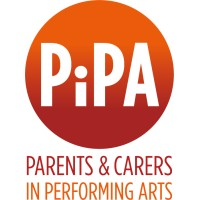Ableton Live for Theatre
There are two slants to this session.
1) Using Ableton as a creative sound design tool
We will explore how Ableton Live can be used to manipulate audio, demonstrating it's unqiue features to manipulate sound in a very musical but flexible fashion.
2) Using Ableton Live for show playback and live processing
We will explore how you can incorporate Ableton into a show to give the sound operator more control over the soundscape than a simple Go button allows. We will look at Ableton's ability to vamp complex musical cues, it's use with Novation Launchpad and other control surfaces to allow complex hot-key triggering and the live mixing of recorded multi-track music, it's ability to loop live inputs, and process microphones, amongst other features.
No previous knowledge of Ableton will be assumed!
The training session was run by sound designer Gareth Fry.
1) Using Ableton as a creative sound design tool
We will explore how Ableton Live can be used to manipulate audio, demonstrating it's unqiue features to manipulate sound in a very musical but flexible fashion.
2) Using Ableton Live for show playback and live processing
We will explore how you can incorporate Ableton into a show to give the sound operator more control over the soundscape than a simple Go button allows. We will look at Ableton's ability to vamp complex musical cues, it's use with Novation Launchpad and other control surfaces to allow complex hot-key triggering and the live mixing of recorded multi-track music, it's ability to loop live inputs, and process microphones, amongst other features.
No previous knowledge of Ableton will be assumed!
The training session was run by sound designer Gareth Fry.
Video Part 1: An introduction to Ableton Live's main interface and control surfaces
Part 2: An introduction to warping, launch modes and envelopes.

Part 3: An introduction to Ableton Live's effects, routing audio out, recording, the IAC bus, Simpler, Looper and the DJ Xfader.
Part 4: An introduction to Ableton Live use as a creative sound design tool.

Part 5: An introduction to Ableton Live. How to integrate it into a sound system.
Part 6: An introduction to processing live signals and effect chains

Part 7: A demo of Ableton Live in action on a show (The Cat in the Hat at the National Theatre) and Q&A.
Ableton's MIDI preferences
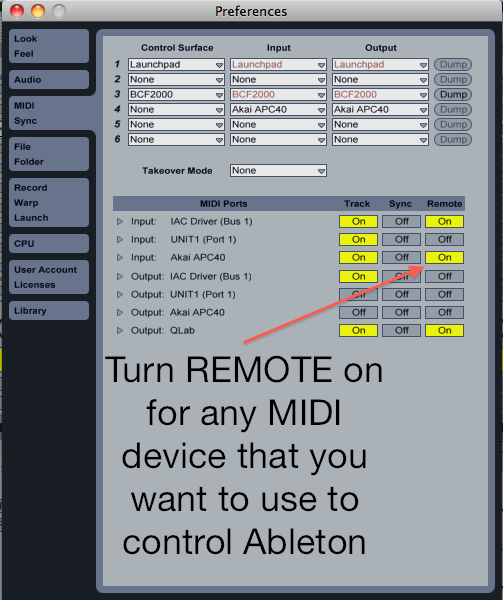
Choosing the default Warp and Launch (quantisation) modes of the clips you drag into Ableton. The default settings are ideal if you are dragging in 4-bar musical loops, but no so good for non-musical material or long musical clips. Use these settings instead.
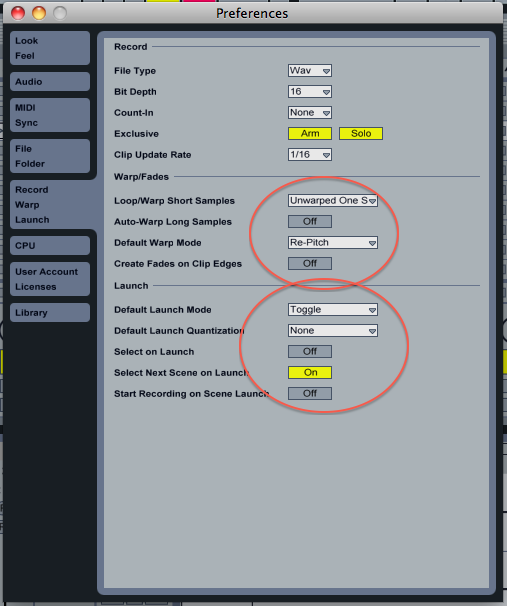
This is the file I use as my default session. It has 8 audio tracks and Global quantisation is turned off. You can make any session into your default template by going into the Preferences > File Folder and click the Save button next to Save current set as default
Also, turn the Draw tool off for more DAW like automation (nodes where you double click, rather than stepped automation:


.jpg)